Datasource Hbase
Hbase is RDBMS (relational database management system), In OPNBI we are connecting Datasource with Hbase JDBC drivers.
To add the Hbase Datasource JDBC driver with OPNBI, follow the steps below:
To get the JDBC driver, Go the vendor's end and download the Hbase-connector-java.jar) Driver file.
After downloading the jar file, add it into the OPNBI.
To add Go to the library folder OPNBI\apache-tomcat-8.5.61\webapps\OPNBI\WEB-INF\lib folder and add the .jar file here.
Connecting Hbase Datasource with OPNBI
Go to the Master data section and click on Data Source, as shown in the figure below:
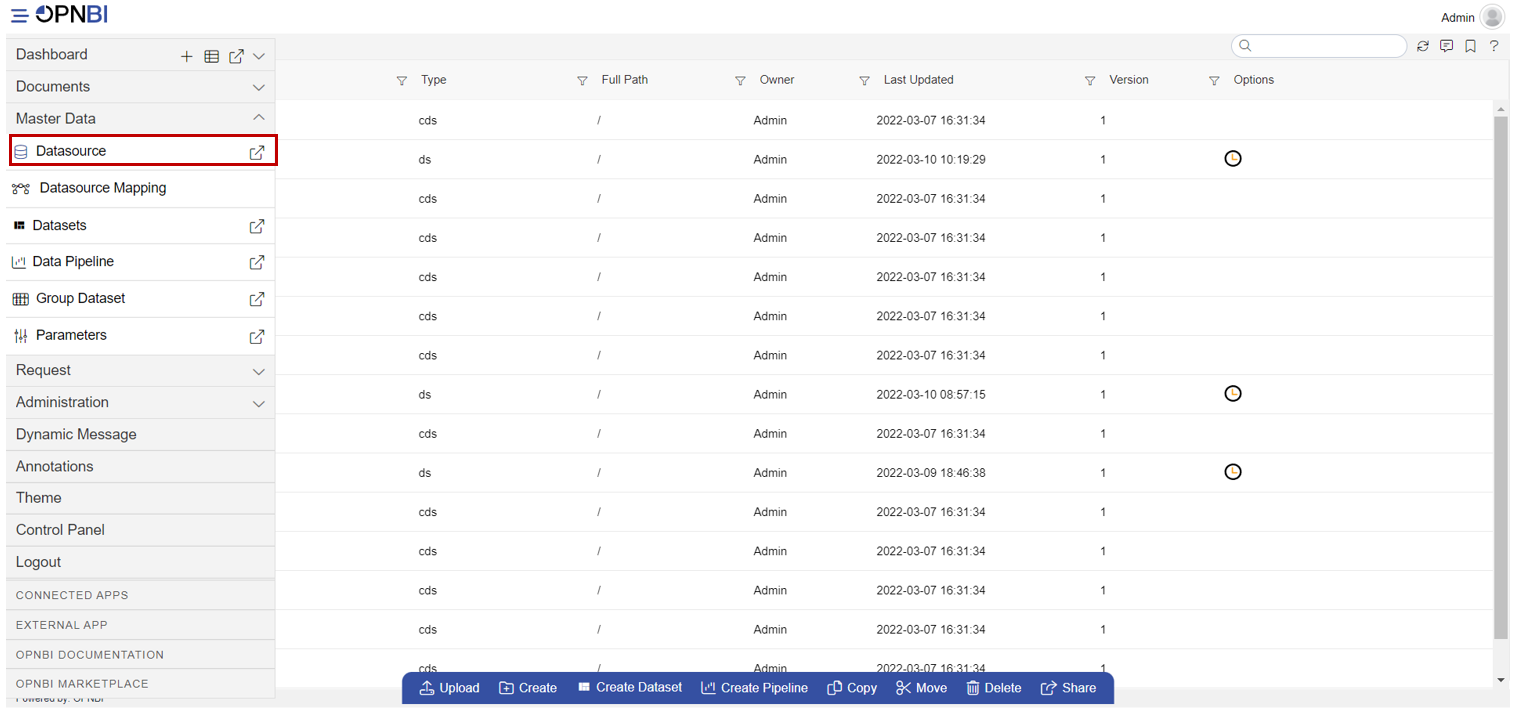
Click on Create button from the bottom horizontal menu bar from Datasource section, as shown in the figure below:

The Create Datasource window will open, as shown in the figure below:
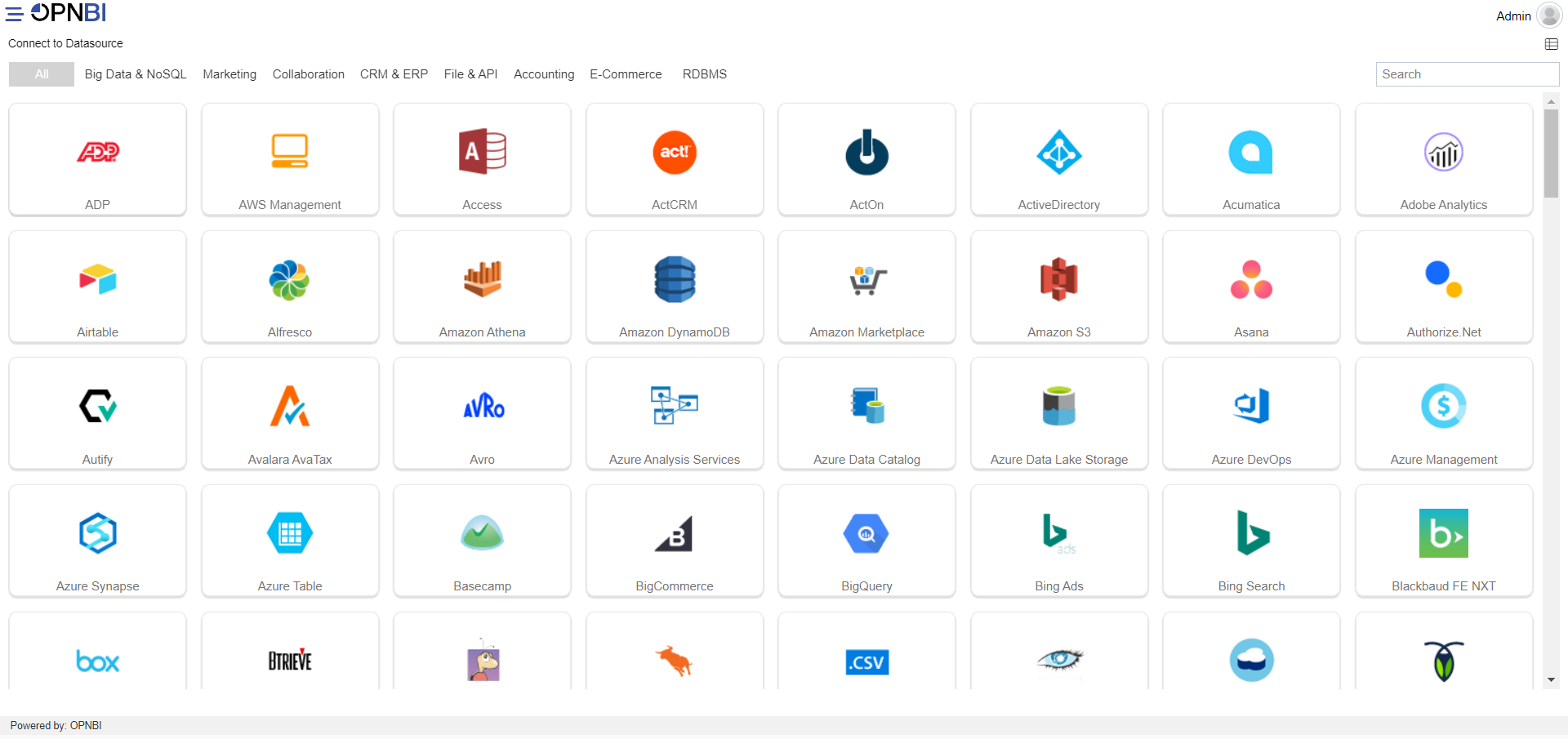
Search for Hbase data source from Top-right search bar in Datasource section, as shown in the figure below:
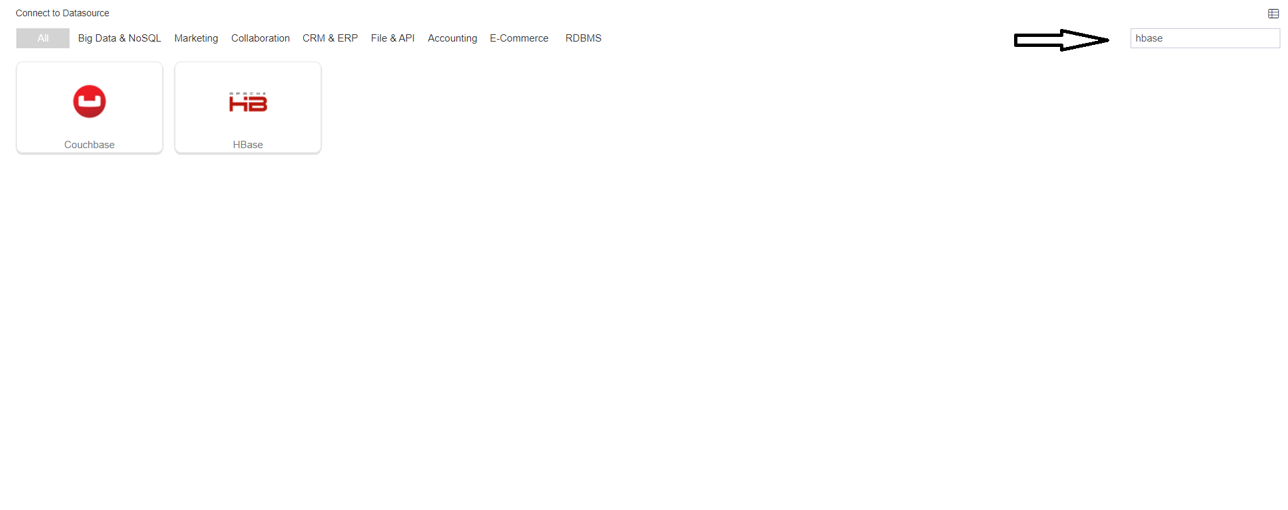
Click on Hbase to create a data source using Hbase.
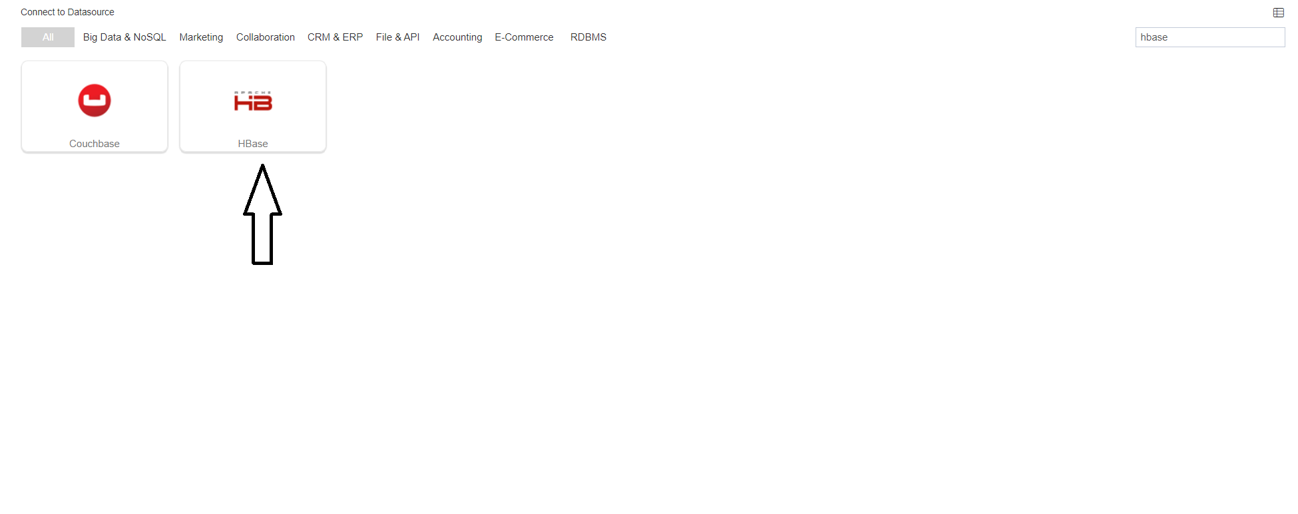
As you click on Hbase the create dialog box will pop-up on screen, as shown in the figure below:
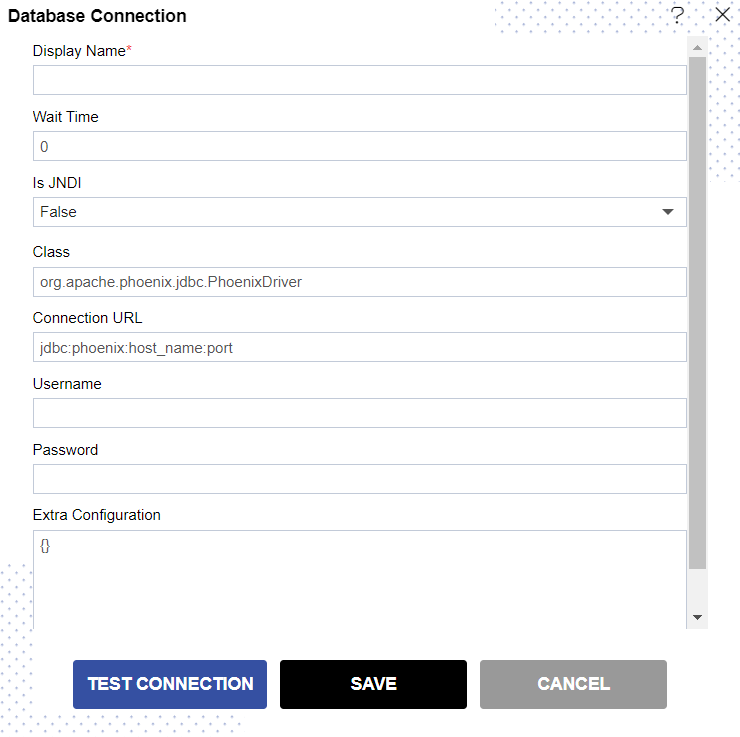
Insert the following data in the Datasource connection Dialog box:
Enter Display Name: Hbase [ Add name as per your requirements]
Enter Class: org.apache.phoenix.jdbc.PhoenixDriver
Enter Connection URL: jdbc:phoenix:host_name:port [Add Connection URL as per your Datasource connection]
Enter Username: [Provide the username of your Hbase Datasource]
Enter Password: [Enter your respective Hbase password]
Click on Test Connection Button to Check Database Connection, after Connection Successful.
Click on ok and save button to close the Dialog box.

Select the Hbase DataSource and click on Create Dataset, as shown in figure below:
When you click on create Dataset the following screen will be display.
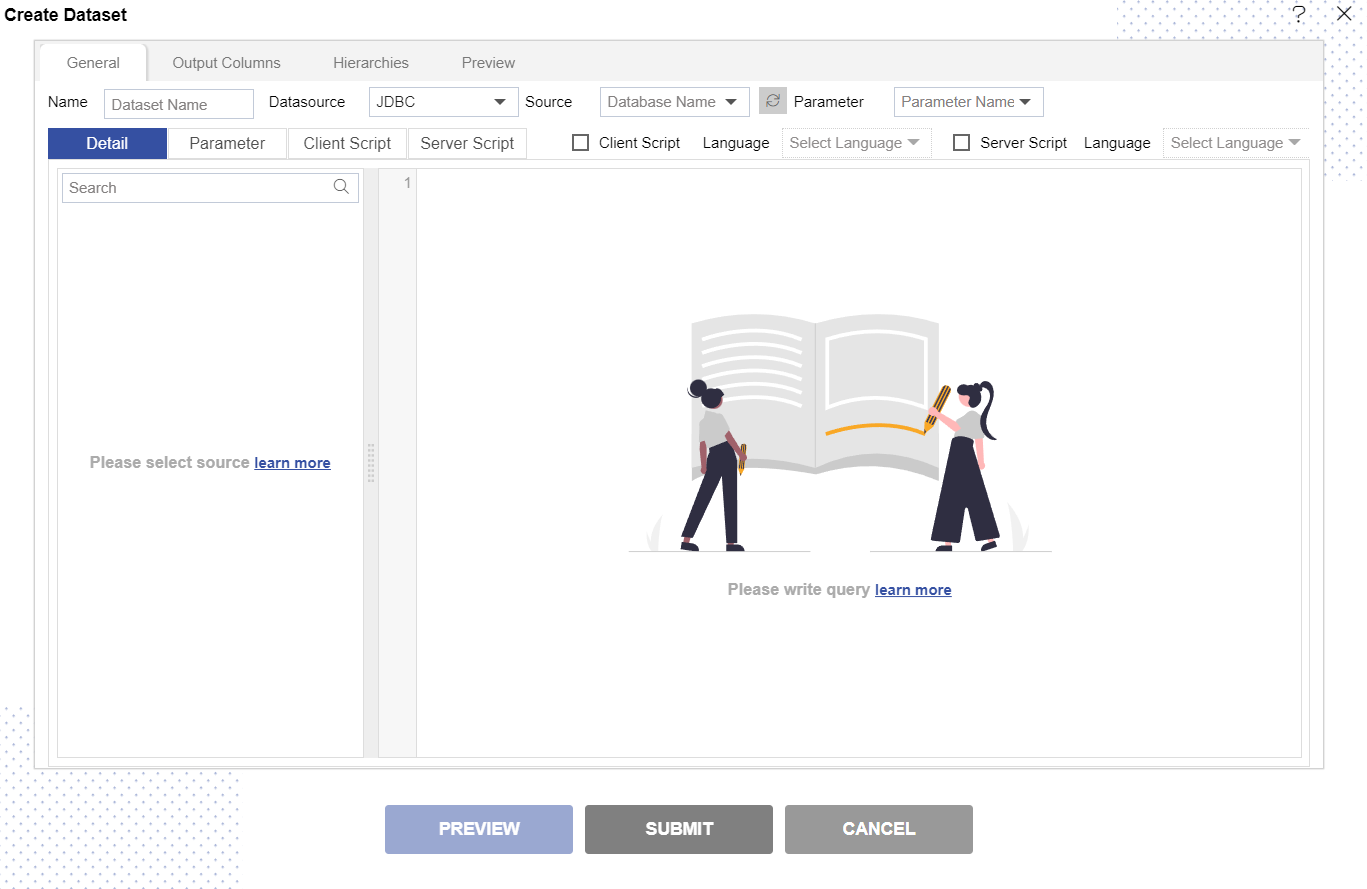
Enter the Following details in Dataset.
Name: Hbase (Add name as per your requirements)
Source: Hbase (select the data source which you have created)
DataSource: JDBC